Run the DL Workbench Locally¶
This section contains instructions on how to run DL Workbench. Select your options and run the commands on your local machine. Ensure that you have met the prerequisites.
Wait for the DL Workbench to set up for about a minute. Once it is done, open the http://127.0.0.1:5665 link.
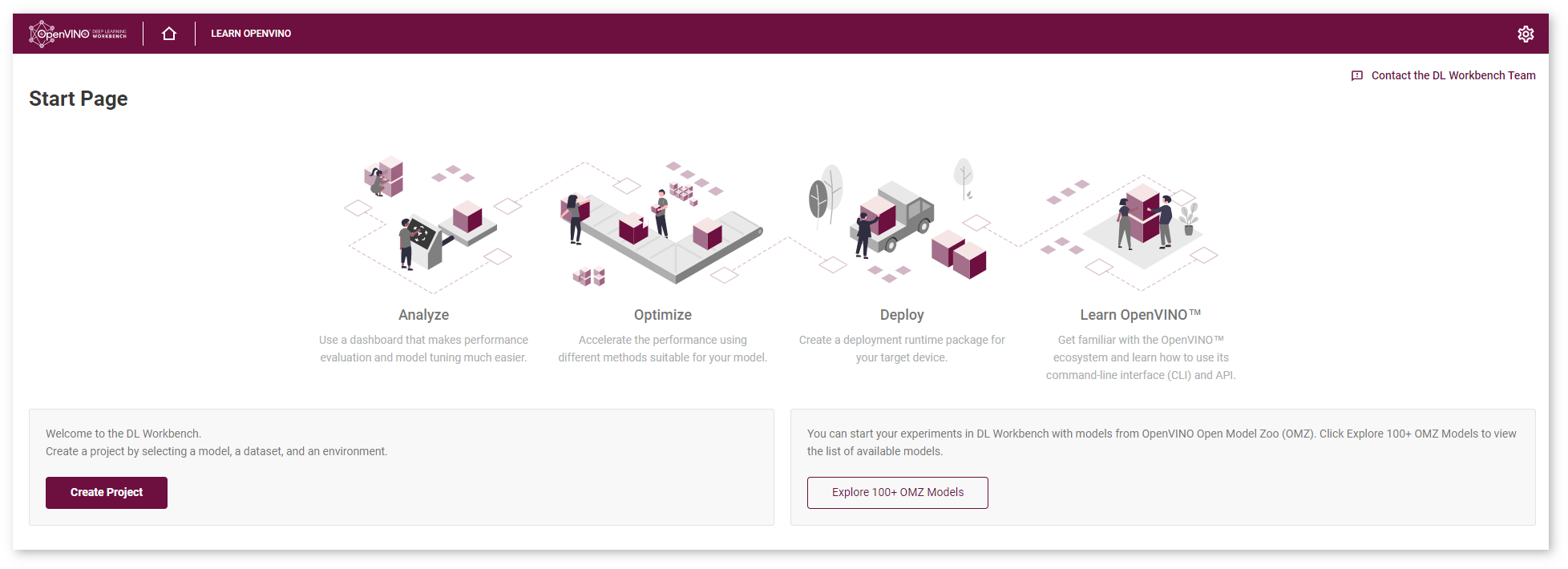
Video¶
Run DL Workbench on Linux |
Run DL Workbench on MacOS |
Run DL Workbench on Windows |
Congratulations, you have installed the DL Workbench. Learn how to Get Started with DL Workbench and create your first project.