Select Environment¶
Target is a machine that hosts one or several accelerators. Device is a hardware accelerator on which a model is executed. The target can be your local workstation or a remote system. By default, your local target is selected. Learn more about setting up remote targets at the Work with Remote Targets section.
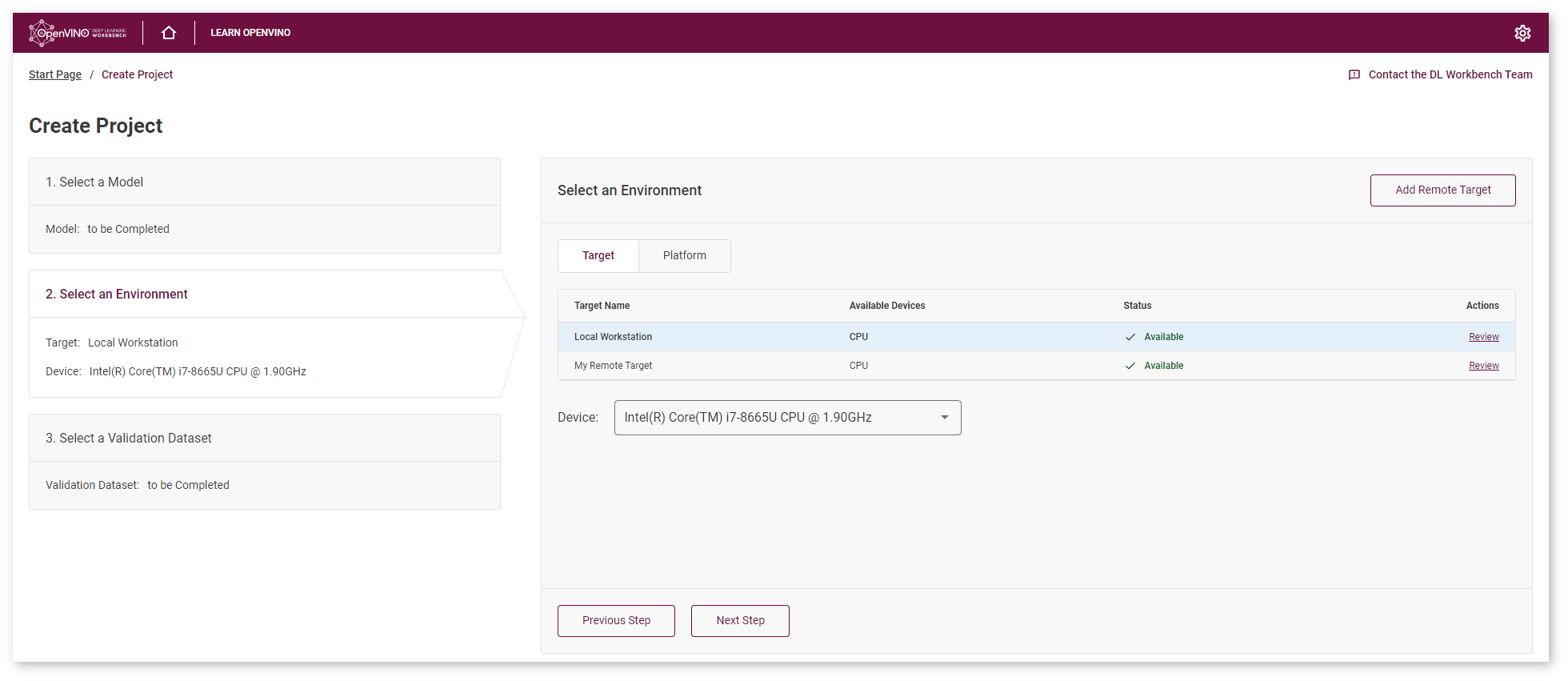
Select a target. This can be your local workstation or a remote target. If you use a remote target, see Register Remote Machine. Select a device from a target or a platform view:
Target View
Use this view when the list with targets is short. Select a target from the list of machines registered in the DL Workbench.
Platform View
Use this view when the list with targets is long. Determine the base platform based on Intel® processors: Core™, Xeon™, or Atom™. Within a platform, choose a combination and an accelerator. To group targets based on a platform, switch to the platform view and select a platform in the Base Platform drop-down list:
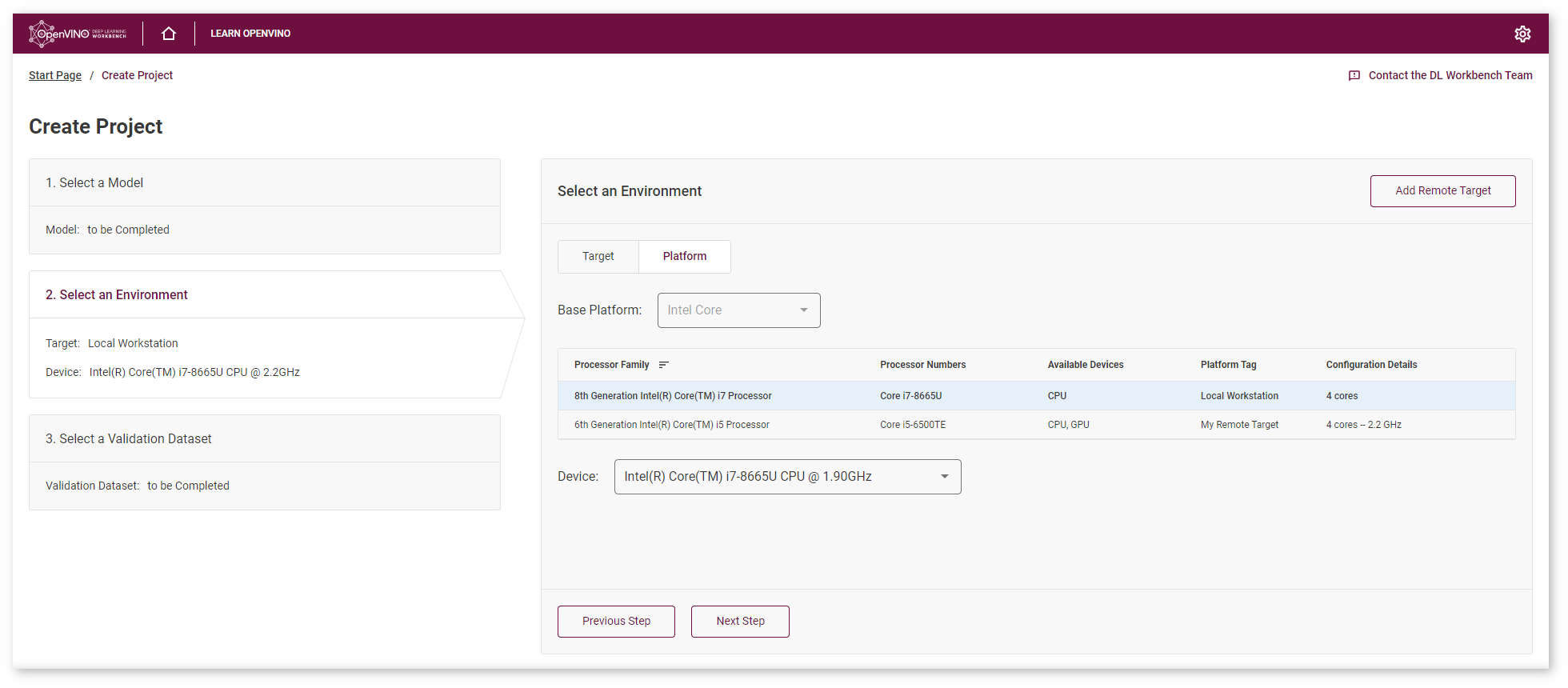
Targets with higher processor numbers within one platform go first. To sort from lowest to highest, click the arrow next to the Processor Numbers heading.
Targets supported in the DL Workbench:
Code name in DL Workbench |
Plugin name in OpenVINO™ Runtime |
Examples of devices |
|---|---|---|
CPU |
Intel® Xeon® with Intel® AVX2 and AVX512, Intel® Core™ processors with Intel® AVX2, Intel Atom® processors with Intel® SSE |
|
GPU |
Intel® Processor Graphics, including Intel® HD Graphics and Intel® Iris® Graphics |
|
MYRIAD |
Intel® Movidius™ Neural Compute Stick 2 |
|
HDDL |
Intel® Vision Accelerator Design with Intel® Movidius™ VPUs |